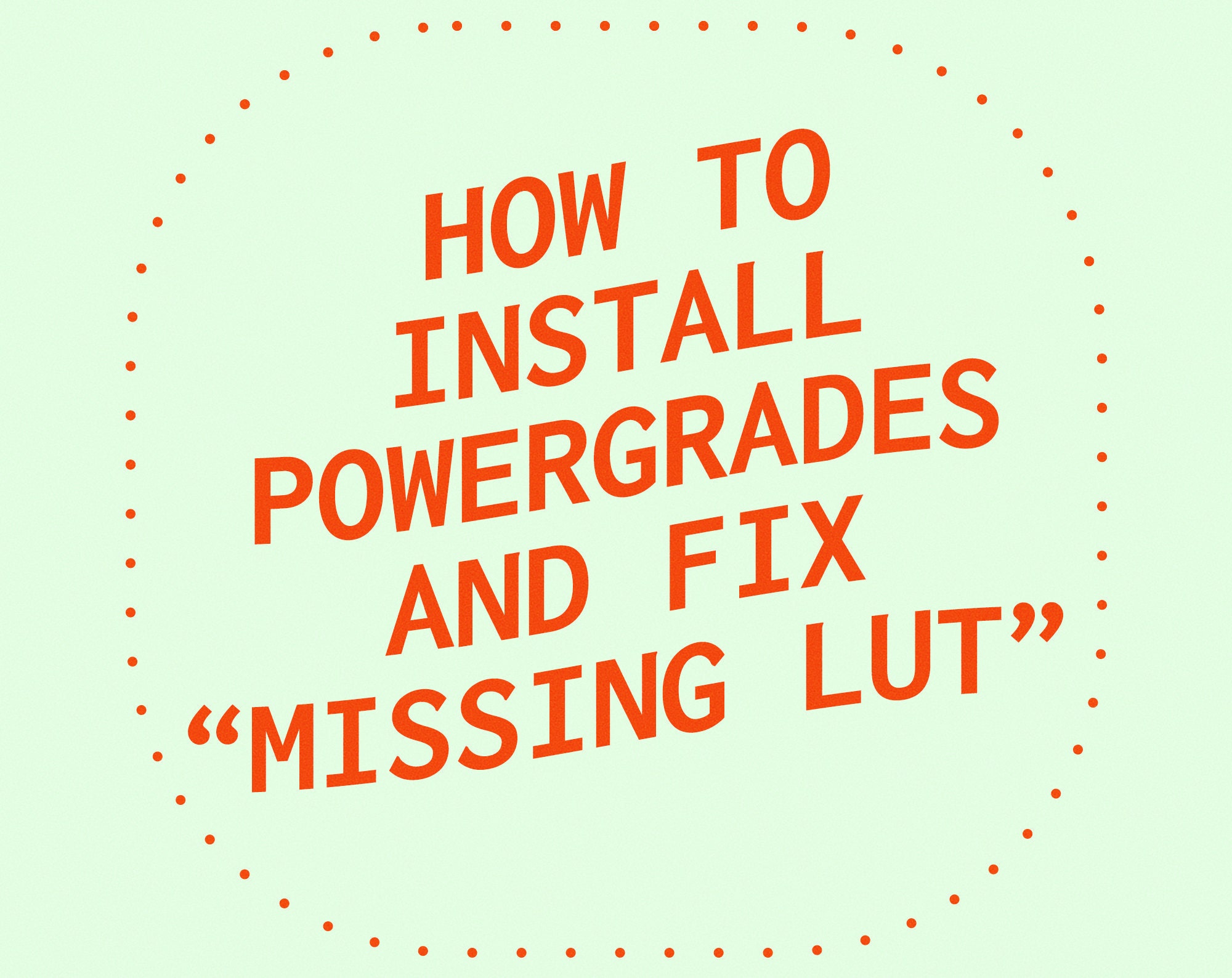Dear analogica friends, I have prepared a piece of content for you, I will show you in this short tutorial how to import PowerGrades correctly, and I will also use this space to add a short description of the process.
Attached to each PowerGrade you will also receive a .pdf file with step-by-step instructions to proceed with the installation.
I show you below an example of a generic procedure
Guide to install Power Grade LUT
1) Close DaVinci Resolve
2) Copy “Lut PowerGrade by analogica.lab” folder to
- On Mac Os System go to
Mac HD > Library > Application Support > Blackmagic Design > DaVinci Resolve > LUT >
- On Windows System go to
"C:\ProgramData\Blackmagic Design\DaVinci Resolve\Support\LUT"
WELL DONE!
You can now open DaVinci Resolve and start grading your footage!
Are you still getting the "MISSING LUT" error?
Don't worry, follow these steps:
- Drag the PowerGrade to a serial node (obviously)
- Locate the node where the LUT is missing
- Manually add the LUT on the node you spotted in the previous step
- Save it as new PowerGrade
- Done! You have fixed your PowerGrade!
Dear Friends,
We've come to the end of this little guide, see you next time!
Wish you a beautiful experience with it and keep creating GOLD!
hugs and kisses, analogica.